Why does the iPhone battery health drop so fast?
I keep looking at my iPhone battery health dropping every month or so, but why really is it dropping? Here is the answer
The battery health drops because the battery is getting older, each battery is different and therefore could drop faster or slower than average. Each time you are using a battery cycle, there is a chance to see your iPhone’s battery health decreasing, there is nothing to worry about unless you see your battery health dropping fast only after a few weeks you bought your iPhone.
Sometimes, Apple deploy a wrong update which can make the battery health dropping faster. For this reason, I do not recommend to install any beta update. It's better to wait for a stable version.
A battery yellow icon appearing at the status bar of your iPhone has nothing to with the battery health.
What is iPhone battery health?
The battery health on your iPhone is an indicator telling you how healthy your battery is.
Depending on his health, your battery can last longer or shorter, and deliver more or less maximum power. Battery health has always been a thing on phones, but it’s not an indicator available for the user for a long time.
With bad battery health, your phone could have trouble performing the tasks needing a lot of power and therefore could reduce the performance of the phone. Check out this to understand how good or bad your iPhone battery health is.
Basically, if your iPhone battery health is under 80% and you have trouble with your phone, you should consider replacing the battery, here are the best iPhone replacement batteries that you could find.
When does iPhone battery health drop?
Every iPhone users see their battery health dropping more or less faster, each time you see that you lost one percent, you get worried about it.
Each battery gets aged over time, each time the battery received a 100% full charge, 1 battery cycle is used. And each battery cycle used means the battery is getting older, and each new battery cycle used means that the chance for the battery health to decrease a little more.
However, there is no direct correlation between battery cycles and battery health, two same iPhones with the same battery cycle count will not always have the same battery health. I've made a Siri Shortcut to check your battery cycle and real health.
Therefore there are no ways to predict when the iPhone battery health will drop. On average, according to Apple, it takes about 500 cycles for the battery health to decrease to 80%. The information is coming from the iPhone battery warranty.
The battery health is dropping faster after an iOS update
I see a lot of people complaining that their iPhone’s battery health is dropping faster than usual, most of the time, it’s only a coincidence as no Apple iOS update could do anything to the battery health.
That being said, after each iOS update, your iPhone can have a ton of tasks to do depending on the update. All the files stored on the phone will have to be reindexed, all the applications could need an update, and the cache will be rebuilt.
All of this takes time to be done, sometimes days. Your iPhone will use more battery than usual and therefore there is a higher chance to see the battery health drop. is also normal to experience some slow down during these days.
There is nothing to do about it, iOS updates are necessary for security reasons and also to get the latest features. You can only wait a few days.
How to avoid iPhone battery health from dropping
Now that you understand why and when battery health is dropping, is there something that you can do to avoid the battery health to drop on your iPhone?
If there are no magic tricks to fix it or to completely avoid the drops, some tips could help a little bit.
First, buy a good iPhone charger if you do not have already one.
You can also enable Optimised battery charging
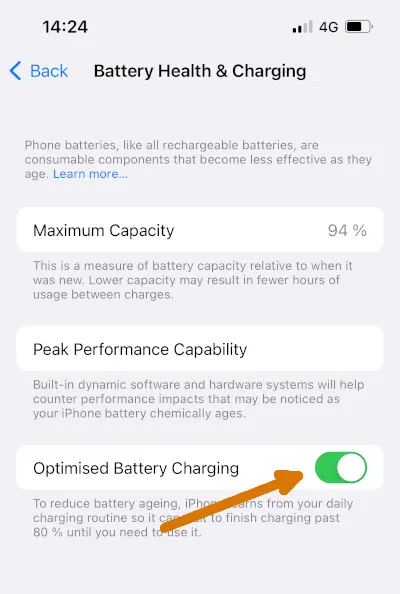
- Enable “Optimised Battery Charging”. Go to Settings -> Battery -> Battery Health & Charging and enable this feature. It means that your iPhone will try to be smarter about how your battery will be charged. For example, if you plug in your charger before going to the bed, your iPhone will first charge the battery up to 80%, and will complete the charge only a few hours before you woke up.
- Delete all the applications you are not using anymore. Each application is using your iPhone’s battery, even if you do not open them, the applications are always kept up to date in the background for example. Deleting them will reduce battery usage and therefore decrease the chance to see your battery health dropping.
- Always use Wi-Fi whenever you can. Wi-Fi connections are using less power than mobile connections.
- Enable Low Power mode. It's quite annoying has a lot of features will be disabled, but low power mode helps to avoid your battery health to drop too fast as tests shown here.
The best advice I could give is to avoid using your phone. The battery health dropping is normal behavior, the more you are using your iPhone, the more chance to see your iPhone’s battery health dropping.










Post your comment