What battery health is bad for iPhone?
Your battery health is decreasing on your iPhone and you are wondering if the percentage is still good? Here is all you need to know.
On average, 1 year after the first use, an iPhone battery is still above 90% of battery health.
Let's understand how much iPhone battery health is considered bad, and how long it should take to reach specific amounts of battery health. As I explain here, battery health dropping is a normal behavior to see on an iPhone.

- Is a 95% battery health good or bad on iPhone?
- Is a 85% battery health good or bad on iPhone?
- Is a 79% or 75% battery health good or bad on iPhone?
- How much battery health is good for iPhone?
- How to reset battery health on iPhone?
- How is the battery health after 1 year?
- What happens if my iPhone has battery health 0%?
Is a 95% battery health good or bad on iPhone?
95% battery health on iPhone is still really great. You are probably using your iPhone for more than a year now, and reaching this percentage is normal.
If your iPhone battery health dropped to 95% only after a few months, you should be more careful about how you are using your iPhone to reduce battery usage.
Try to delete apps that you do not need or apps that are using a lot of battery. And using a good iPhone charger might help too.
For example, my iPhone 13 reached 95% of battery health after 1 year and a half of usage.
In any case, 95% is not bad and you should not have any issues with your iPhone, the CPU power is not reduced and your battery should last at least a day.
Is a 85% battery health good or bad on iPhone?
85% or 90% of battery health on iPhones and above is still a good percentage. You won't have any issues yet, you might need to charge your battery during the day if you are using it a lot, but for most people, one full charge can still last a full day with the latest iPhones.
How long does it take to reach 85% battery health? It's depending on how often you are using your iPhone, but I would say 18 months and probably more than 2 years.
But you should check your battery health from time to time as you could start to have some issues if it decreases a bit more. The closer to 80% your battery health will be, the more trouble you could have.
Is a 79% or 75% battery health good or bad on iPhone?
Your iPhone will start to get in trouble with battery health under 80%. It will start to get slower as it won't be able to use the max performance of the CPU due to the low battery health. Also, you probably won't be able to last a full day without recharging your iPhone during the day.
How long does it take to reach 80% of battery health from 100%? Your iPhone battery health should not get lower than 80% before 2 years of usage. If it does, try to get in touch with your vendor or directly with Apple as there might be an issue with your iPhone.
So, 79% and lower battery health are considered as bad for iPhones. You should replace the battery, if you have AppleCare+ or if your iPhone's battery is still under warranty, try to use it. A battery replacement will help your iPhone to last a day with a full charge and it will be able to use its full power capacity.
How much battery health is good for iPhone?
To summarize, anything above 85% of your iPhone's battery health is good. Above 85%, your iPhone battery will be able to deliver enough power to handle all the tasks needed, and you still have good battery capacity with this battery health.
You do not have to be worried about anything unless you are using your iPhone a lot and the battery can't last a full day, if this is the case, you can think about a battery replacement.
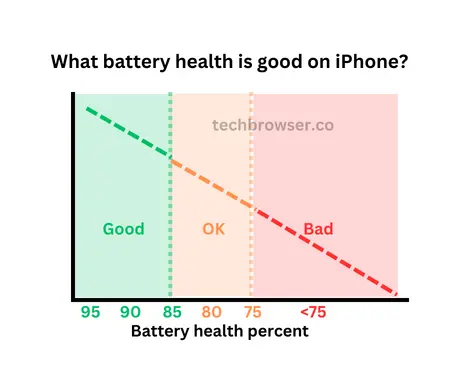
Once your iPhone's battery health is under 80%, there are chances that your iPhone will not be able to perform all the tasks will full power. Indeed, low battery health does not only means that the battery will last less long and have a lower maximum current that it can deliver, the battery won't last for so long.
It means that your iPhone will have to reduce its power capacity so it won't try to use too much current from the battery. On the latest iPhones, Apple added a feature that will decrease the power before you can see any issues.
How to reset battery health on iPhone?
There is no way to change anything or to use any application to reset the battery health of your iPhone. Once the battery lost a health percentage, sadly it's lost forever.
The only way to reset battery health to 100% is to replace the battery. It's a difficult task to do, I do not recommend you try doing this by yourself as you could break your iPhone, especially on the latest model.

Battery replacement
To replace the battery, you can take an appointment with the closest Apple store, or any repair store approved by Apple. You can find one using this tool provided by Apple on their website https://getsupport.apple.com/locations
How is the battery health after 1 year?
We are all scared about how fast the battery health is dropping and what to expect 1 or 2 years after we bought the new iPhone.
If you are the average person, using your iPhone normally each day and charging it only every night, after 1 year, your iPhone's battery health should be around 95%. Mine was still at 97% but I know I'm using it less than the average. Some people will see their battery health dropping to 90% after a year, but I did not see anybody drop under 90%.
After 2 years of usage, the battery health should still be above 80%. Apple considers that, on average, the battery health percentage is about 80% after 500 cycles. A battery cycle means that the iPhone battery has been charged from 0% to 100%.
If we consider the average usage at about 70% of battery capacity every day, which is quite close to reality, it should take about 2 years to reach the 500 battery cycles, and therefore to see the battery health dropped to 80%.
What happens if my iPhone has battery health 0%?
The battery health of your iPhone can't go to 0%, it would take decades to reach this percentage even if you try to reach it by draining your battery in fast way, and you will encounter many other issues before reaching it. As the battery health decrease, the maximum power that your iPhone can use will also decrease and at some point, your iPhone will not have enough power to even turn on.
But lets you somehow could reach it, with battery health of 0%, it means that there is no more current in the battery, so you won't be able to use your iPhone unless you plug in the charger.










Post your comment