Does Low Power mode affect iPhone Battery Health?
Should you enable Low Power mode to protect your iPhone battery health or is it worst? Let’s test it.
Yes, the iPhone battery health is affected and drops slower with the Low Power mode enabled as the test shows, but it’s not worth it.
I’ve made tests. For a month, 2 weeks with the low power mode enabled and 2 weeks without, and checked how real battery health evolved
Low Power mode on iPhone allows for saving a few battery life by disabling some features. Let’s see if it’s enough to affect battery health.

Why should low power mode protect your battery health
Low Power mode on iPhones disabled some features in order to reduce the power used by your iPhone, therefore helping your iPhone battery to last a bit longer.
It is used once the battery is under 20%, to ensure you will still be able to use your iPhone until you can plug in the charger.
As I explain in this post about why battery health is dropping, the less you use your iPhone battery, the better will be your iPhone battery health. Using less your battery means less battery cycle, less power used, and so on.
Therefore we can suppose that using low power mode help to protect your iPhone battery health. Let’s now test it in real life, to see if it really helps and how much it helps.
How much Low Power mode affect iPhone battery health?
To be able to determine how much the low power mode can protect the battery health on iPhones, I’ve made tests for a month.
How I tested it
To test the low power mode, I’ve made a comparison of what if happening with battery health when I use the low power mode, and when I don’t use it.
I started with how much my iPhone battery health is decreasing over two weeks with the low power mode disabled. Before the experiment started, I measured my real iPhone battery health using this Siri Shortcut I made.
Then, I made the same experiment but with low power mode enabled on my iPhone this time, I also checked my battery health before and after the two weeks.
Once I have the two values, I just have to compare them and see how low power mode affects battery health on my iPhone.
Battery health after two weeks without low power mode
I usually don’t enable low power mode on my iPhone, as I am able to charge it most of the time. But I still made sure I would not enable the low power mode when my iPhone ask for it at 20% of battery.
Using the Siri Shortcut, I checked my real battery health which was at 88.05%. Which is quite good battery health since I bought my iPhone 13 one and a half years ago.
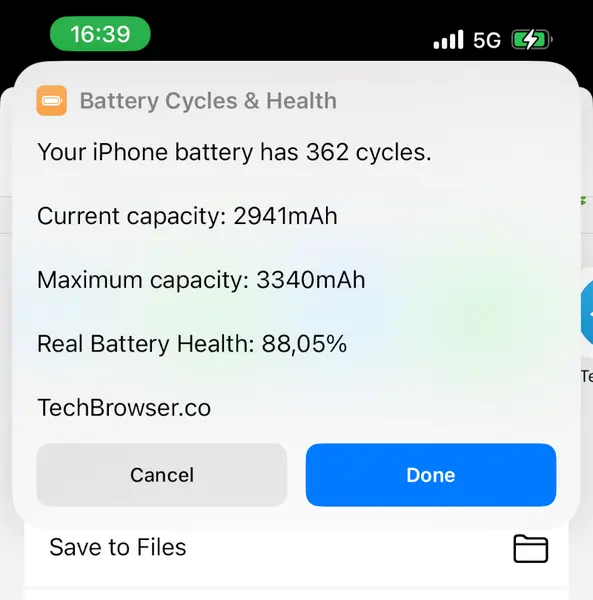
After two weeks my iPhone battery health dropped to 87.49%
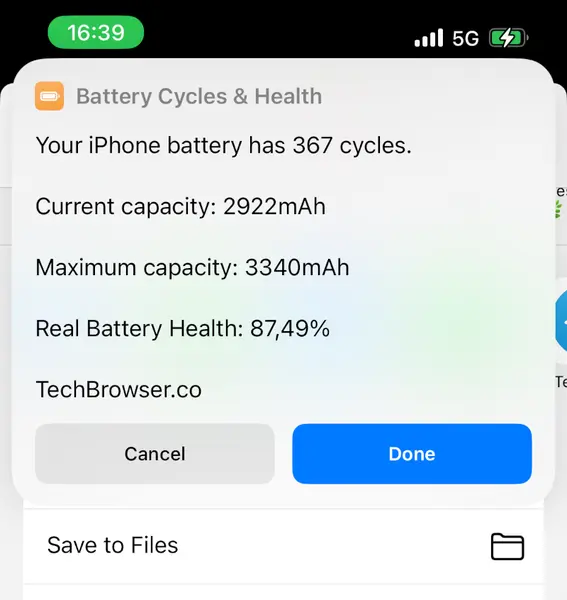
Battery Health after two weeks with low power mode
Then I made sure low power mode was always enabled. So did not only enable Low Power Mode in Settings -> Battery, but I also create an automation in Shortcuts, to enable Low Power mode as soon as it has been turned off.
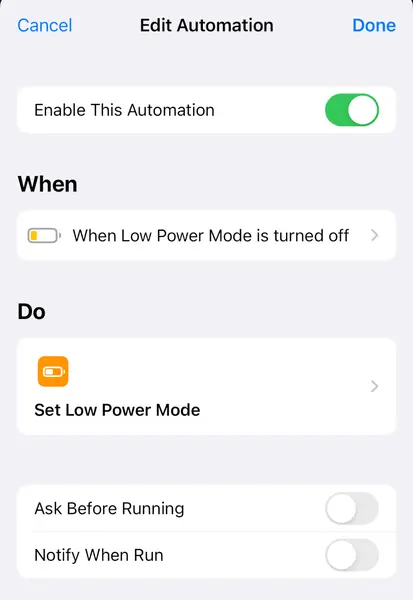
In this way, even if I disable it accidentally, or if my iPhone decides to disable it once the battery is fully charged, the Low Power mode will stay enabled.
And to know if the low power mode is enabled, I just have to check if my iPhone battery is yellow.
After two weeks, my iPhone battery health dropped from 87.49% to 87.09%. Better than without the low power mode then.
Conclusion and tests result
As a result and as supposed, it’s clear that the Low Power mode help to protect the battery health, which dropped less with than without. Low power mode even help to charge your iPhone faster.
But I would say it requires more tests on different iPhone models and different usage to see if we can conclude the same thing. There are so many factors that affect the battery health that is impossible to say that the Low Power mode is always helping to protect the battery health.
Moreover, I clearly saw the differences in features with and without the low power mode enabled. In my personal opinion, always having the low power mode enabled is not protecting enough the battery health on iPhones, it’s not worth it.










Post your comment