Does Chrome update automatically?
Do you need to update Chrome manually or does it update by itself? In this article, I’ll explain all the details about the auto-update feature on Google Chrome.
Yes, the Google Chrome web browser updates automatically on the computer every time a new version is released. In this way, your browser is always up-to-date with the latest security patches.
Knowing this, you can assume that your Chrome browser is always at the latest version. But if you want to double-check that it has been updated correctly, you can click on the three dots at the top right of Chrome → Help → About Google Chrome or go directly to chrome://settings/help page.
In this about Chrome page, you can check if Chrome is up-to-date and what is the version of your browser.
How does Google Chrome update itself to a newer version?
For Chrome to be able to update automatically, Google had to develop a silent auto-updater, the component that will check if a newer version is available, if there is one it will download it silently and prepare for the update. The update is only done when you close or start the Chrome web browser.
As Google Chrome is made at top of Chromium, the open-source part, we can look at the code of this auto-updater, at least on the client side part, the part located on your browser. We know that Google is using Omaha as their silent auto-updater, or at least had built something at the top of the Omaha project.
However, we don’t know how the server-side part of this work, the part located on the Google servers.
How often does Google Chrome get updated?
Looking at how often they released a new version in the past, I would say that a new major version is released every 6 weeks. A major version means a new version with significant changes. They also released minor versions, but they are more released to fix some bugs or make little changes.
I’ve made some statistics about how many versions have been released in the past:
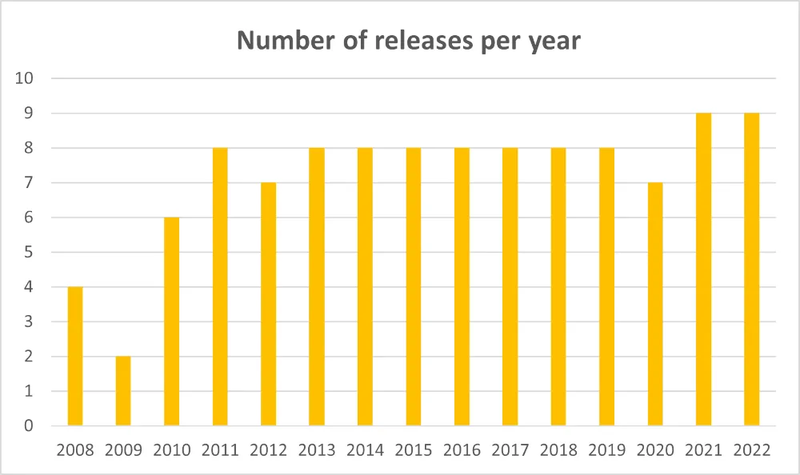
Should you let Chrome auto-update?
There is a debate about the auto-update feature in the software, a lot of people don’t want to see their software updated automatically because it means that the software will change. You can lose some features or have to learn how to use part of the software again, sometimes new versions are not working as expected and could even make your browser unavailable until a new version fixing the issue is released.
Hopefully for the people who do not like these auto-update features, there is a way to disable the auto-update of Google Chrome:
How to disable auto-update in Google Chrome
- Open the windows run prompt, you can do this with Windows + R shortcut
- Type msconfig
- Go on Services tab
- Search for Service Google update, gupdate & gupdatem, and uncheck them
- Click on Apply, you will have to restart your computer for this to be taken into account
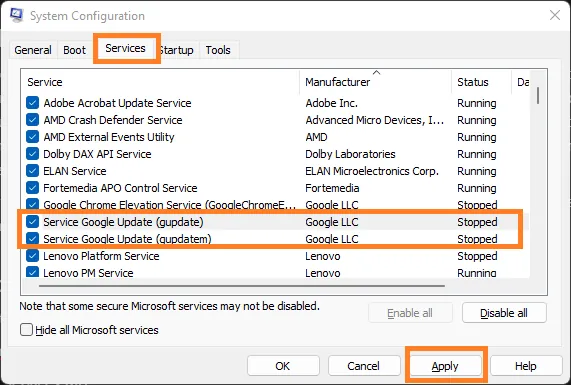










Post your comment