How to find Largest Videos on iPhone - 2023
Finding the largest videos on iPhone is not a difficult task, here is how to find and delete if you are running low of storage.
To find the largest videos on iPhone, you can use the iOS Shortcut I’ve made below, or the PhotoCleaner application that allows you to sort all your photos and videos by size.

Find the largest videos on iPhone using a shortcut
The first way to find the largest videos in your Photos is to use a shortcut. It’s very easy as you only have to download on your iPhone, either by clicking on the link below or by scanning the QR code with your iPhone.
https://www.icloud.com/shortcuts/f40acfe31a4c46c7a385d334a64b3fc9

The shortcut is quite basic. First, it retrieves all the videos available in your Photos.
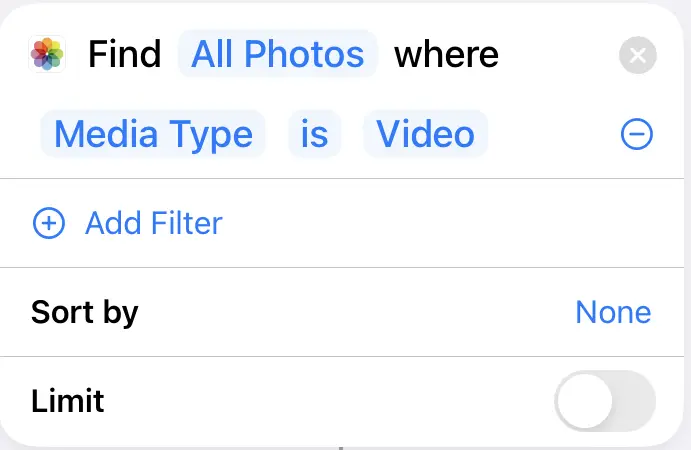
And then, it sort by size the videos, and select the 5 largest videos available on your iPhone.
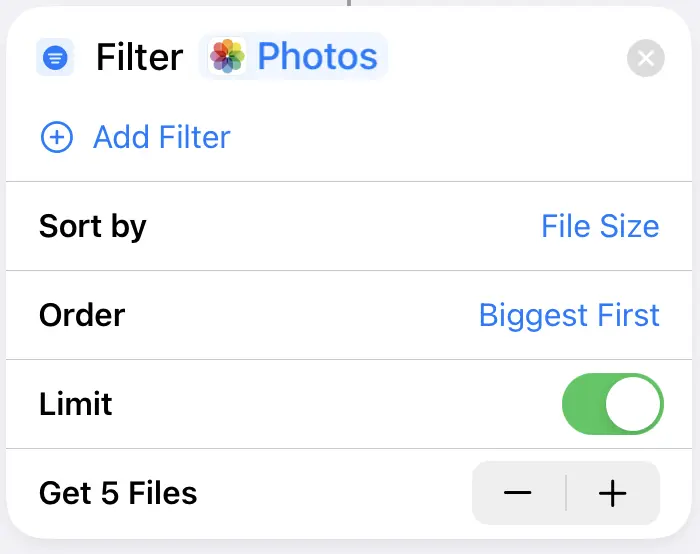
Unfortunately, there is no way to display the videos apart from the Shortcuts application. Therefore, to display the largest videos on your iPhone:
- Download the Shortcut
- Open the Shortcuts application
- Enter into the shortcut your previously downloaded by tapping on the three dots
- Tap the play button at the top right of your screen
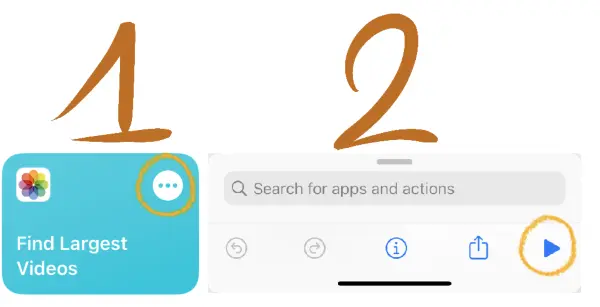
If using a shortcut is the easiest way, it does not allow you to select and delete the videos taking the most space on the device, only to display them. If you want to delete the largest videos to make space on your iPhone, you might want to use an application instead.
Use an application to find the largest videos on your iPhone
There are many different applications that you can use to find the largest videos on your iPhone. Most of them allows you to sort photos and videos by size, so you can see the largest ones first.
If you want to find the largest videos to make some space on your iPhone, you want an application that allows you watch the videos, or at least recognize them so you can decide if you want to keep them or to delete them to save space on the device.
I recommend 3 different applications to sort videos and find the largest ones:
- PhotoCleaner: An expensive application, but with many features. PhotoCleaner will allow you to sort all your photos and videos by size, and to see each one of them. You can therefore select the largest ones and delete them directly in the application. You will be also able to use filter and display only the videos.
- PhoTop: A free alternative, very great to quickly sort the photos and videos by size. If it’s easy to find the largest videos using this application, you won’t be able to use many filters, it can be harder to delete the biggest videos.
- FileBrowserGO: The most complete application you can find on the AppStore to manage your iPhone storage. With FileBrowserGO, you can not only sort the videos to find the largest ones, but also any document saved on your iPhone.
I’ve made a complete description of each of these applications here. You will also learn how to find the largest videos on your iPhone using a computer, Mac or Windows, using the iMazing software.
Conclusion
Finding the largest videos on your iPhone can be a long task, but will definitely help you to delete the largest videos that you don’t want to keep on your device, and therefore save some space.
There is another way to save space on your iPhone if you are using iCloud. Even if you are not, but more complicated to do as you only have 5GB available on the free plan. You can choose to remove the photos and videos from your iPhone, and keep them only on your iCloud account, to optimize the iPhone storage.










Post your comment