Should you optimize photos on iPhone? 2023
Is it a good idea? What will happen with the feature enabled? I tell you everything you need to know about the Optimise iPhone Storage feature.
If you live in a big city where network connectivity is not an issue, and that you have enough space on your iCloud account, then you should optimize your iPhone photos by choosing “Optimise iPhone Storage” in the iCloud settings of your iPhone.
I first need to explain properly what means the Optimise iPhone Storage option, what will happen once you enable the feature. Then let’s see the pros and cons of enabling this feature, there are many things to tell about it, that you should be aware of before enabling it.
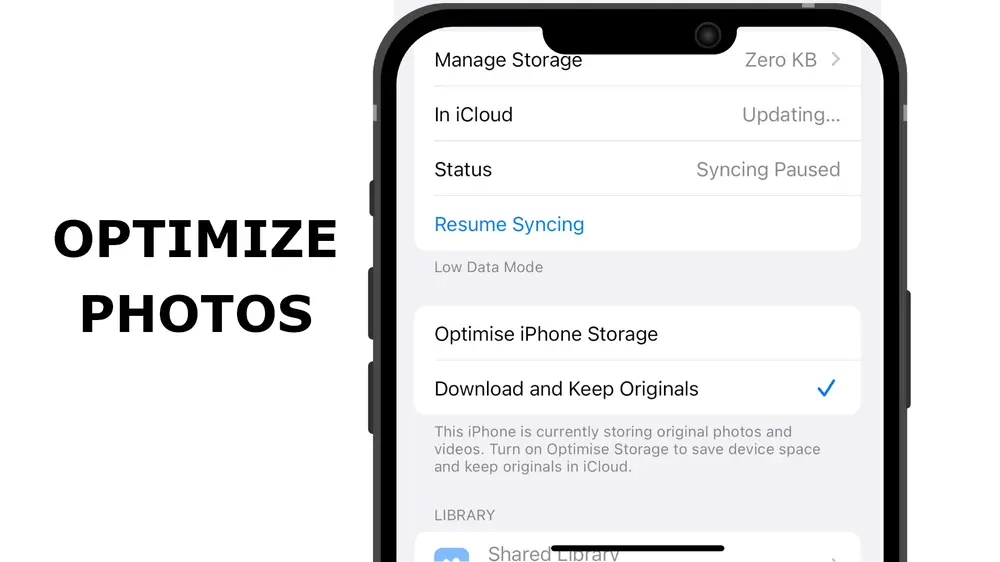
What happens when you enable optimized photos on iPhone?
If your iPhone’s storage is near full, a pop-up can appear asking if you want to optimize your iPhone photos. But what does it mean exactly?
If you are already using iCloud to store all your photos, you might see two different options in the iCloud settings. Go to Settings > iCloud > Photos, the two options are “Optimise iPhone Storage” and “Download and Keep Originals”.
The Optimise iPhone Storage option is the interesting one. When you enable this feature, your iPhone will start to remove from the internal storage all the photos that are already saved on your iCloud account.
You will still have access to these pictures, no need to worry about this. But each time you want to access them, your iPhone will have to download it from the iCloud storage. And every time you take a new photo, the phone will first upload the picture to the iCloud storage, and then delete it from the device, to optimize the photos storage.
On the other hand, the “Download and Keep Originals” option means that you will keep a copy of the photos on your iPhone, in the internal storage. Even if the picture was not taken with your iPhone, if it’s on the iCloud storage then it will also be saved in the internal storage.
Pros about Optimise iPhone Storage
The “Optimise iPhone Storage” feature in the iCloud Photos setting can be very useful in many cases.
Obviously, the first advantage of this feature is to save space on your iPhone, the feature has been made for this. Every iPhone user already had been lacking space at least once, we are all complaining about this.
Most of the time, photos are the reason why our storage is full, and it’s something you don’t want to remove. With the optimize photos feature enabled, you will still have access to these pictures but the photos won’t eat all your iPhone storage.
As all your photos will be saved on your iCloud storage, they are in a safe place. Nobody wants to lose all of its pictures, if they are on iCloud, there is no chance this will happen. Even if your iPhone is stolen, lost, or broken, you will still have access to your pictures on the cloud.
And access to the cloud also means you can access them from any of your devices. All you have to do is to connect to your iCloud account to see your photos. Even if you have a Windows computer, you will be able to access your photos.
Cons about optimizing photos on iPhone
If photos are using a lot of space on your iPhone storage, they will take the same space on your iCloud storage. Therefore, over the years you will need at least 200GB on your iCloud account, if not more if you really take too many pictures.
The free version of iCloud has only 5GB of space available. It’s definitely not enough to store all of your pictures. The first paid option is only $0.99 and will make your iCloud storage 50GB big. Other options are already more expensive, so the optimize photos feature on iPhone can cost money.
As the “Optimise iPhone Storage” option deletes all the pictures from your iPhone’s internal storage, each time you want to look at your pictures, you will have to download again the photo.
It means that this can use mobile data, and depending on your mobile phone plan, it can add extra costs. Also, if you do have not a great connection wherever you are, it will be quite slow to download the pictures you are looking for, and this can be very annoying over time.
Conclusion: Optimize iPhone Storage or Download and Keep Originals?
Which one you should choose depends on you, whether you have space on your iCloud device or not, and if you have a great connection.
If you are in a big city, where Wi-Fi is almost available wherever you are, and the mobile network is very great, then you should enable the optimize photos feature to save space on your iPhone.
But if you do not live in a city and most of the time your network connection is very slow, then you should not choose the Optimize iPhone Storage option, but the Download and Keep Originals instead. In this way, your photos are still safe as they are saved on the cloud, and you won’t have any trouble looking at your pictures.










Post your comment