Can someone access my iPhone from another device?
Remote access is now an old hack, but can it be used on iPhone? Apple made them so secure that it's almost impossible
Nobody can access your iPhone from another device without your permission. Apple is one of the best companies regarding device security. Their device had always been the most secure one and will continue to be. Using my knowledge of computer security, I'll explain why you are safe with your iPhone, I'll also answer related questions that you could have.

Can someone else get into my iPhone?
As I said before, nobody can't access your iPhone. Let's get through the process to understand why this is not possible.
First, a hacker will try to hack your Apple id and your iCloud account. But even if they know your credentials, a notification will be sent to your iPhone, asking you to approve the connection and show you a code that you the hacker would need to enter on the sign-in prompt. This seems impossible to achieve and I doubt that any hacker would try to do so, but let's say someone could do that.
Once a hacker is logged into your iCloud account, they do not have the feature allowing them to directly access your iPhone. Apple does not allow any remote control of the iPhone, specifically to avoid this kind of security breach.
How to access an iPhone from another device?
As we see before, a hacker can't access your iPhone remotely. But does someone you know can access your iPhone if you allow him to do so?
Apple removed any possibility to make an application allowing users to remotely control their iPhones. This is due to security reasons, they do not want to take the risk of a potential security breach.
Even using the famous application TeamViewer, you can't remotely control an iPhone but can only share the screen and download files.
Remote access with Switch Control
However, there is still a way to access an iPhone from another device, which has to be another Apple device as always. Using Switch Control, you can control your iPhone using your Macbook for example, but only if both devices are connected to the same SSID Wi-Fi network.
First, you need to turn the switch control feature in the accessibility settings of your iPhone. Open the settings app, go to Accessibility > Switch Control, and enable Switch Control.
Next, you need to add a new switch on your iPhone, go to Settings > Accessibility > Switch Control > Switches. Tap Add a new switch and follow the steps on the screen. Here are all the steps on the Apple website.
Can someone remotely see the screen on iPhone?
Yes, you can remotely share your screen on your iPhone. But nobody can see your screen without action from your side. There are multiple ways to share your screen on iPhone, I have tried some but did not like them all. Here are the best ways.
Share your screen using FaceTime
This is the best way to allow someone to see your screen on your iPhone, but it only works if you both have an Apple device as it's not possible to use FaceTime on other devices yet.
To remotely share your screen once you are on a FaceTime call:
- Tap your screen to show the controls
- Tap the Share Content button
- Then tap Share my screen
- After a 3 seconds countdown, your screen will appear in the FaceTime conversation.
Share your screen using TeamViewer
Another way for someone to see your screen on your iPhone is to use TeamViewer. It's an application specialized in remote control on every device. As I said before, Apple does not allow remote control on iPhone and therefore this feature is not available on the iOS version of TeamViewer, but you can still use it to share your screen with other features such as sharing files.
- Download the TeamViewer QuickSupport version on the Apple app store
- The person who wants to see your screen needs to install TeamViewer on his device
- Start the TeamViewer QuickSupport application on your iPhone and share your ID
- Once your friend entered your ID on his TeamViewer application, he will be able to see your screen and use all the TeamViewer available features.
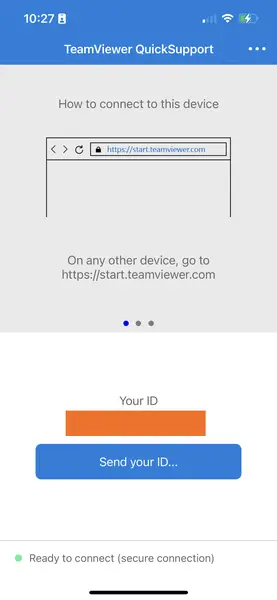
TeamViewer is a perfect application if you want to drain your battery fast, but if you want your battery to last longer, don't use it too often.










Post your comment