Why does the Green Dot appear when unlocking on iPhone - 2023
It always happens to me, and I did not understand why at the beginning, but I finally find out, and here is the reason.
The green dot appears while unlocking your iPhone because you accidentally open the camera app while trying to unlock your iPhone.
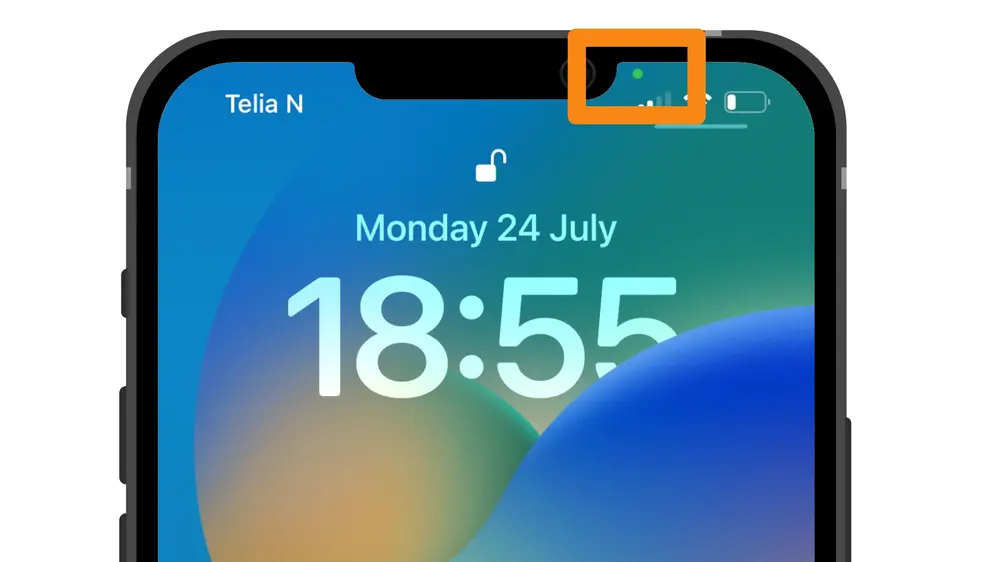
What does the green dot mean on iPhones?
On iPhones, any permission access triggers an alert, and therefore, a green dot is appearing at the top bar of the screen. This green dot is here to alert you that an application accessed permission, for privacy concerns.
The application either used the location, the microphone, the camera, or all of them at the same time. After a short period of time, the green dot turns to an orange dot, which means that the application is not using the permission anymore, but recently had.
Why does the green dot appear sometimes while unlocking the iPhone?
We all unlock our iPhones in the same way, at least if you are using your iPhone with your right hand. We first put our finger at the bottom left, and then swipe toward the top of the screen to unlock the iPhone.
But look at your lock screen, there is a button shortcut to open your camera while the phone is locked, right there you start the swipe to unlock the phone.
Therefore, sometimes, more or less frequently depending on how fast and how precisely you swipe, you are briefly opening the camera app while trying to unlock your iPhone. The camera app does not have time to open, but it’s enough to make the green dot appear at the top bar. You can also check why your iPhone camera turns on by itself.
To make sure about it, you need to check which application triggers the green dot.
How to know why the green dot appeared on iPhone?
As the green dot means that an application used the camera of your iPhone, you want to know which application used it. Apple added a feature to be able to know which application recently used the camera.
To know which application used the camera, and therefore why the green dot appeared, you have to check the control center. At the top of the control center, all the applications that access your location, your microphone, or your camera will be displayed.
So each time you want to know why the green dot appears on your iPhone:
- Open the control center on your iPhone by swiping from the left top to the bottom.
- Look at the top of the control center
- Tap on the displayed information.
- A list of each application will be displayed, among which permissions they used
Does the green dot appear when FaceID is used?
No, the green dot should not appear each time FaceID is used. Indeed, FaceID is never using the camera to detect your face. A specific sensor has been added by Apple for iPhones to be able to recognize your face.
This sensor is not linked to any permissions, as it’s only accessible by FaceID, and therefore does not trigger a permissions alert and does not make the green dot appear.
If you see that the green dot appears each time you are using FaceID on your iPhone, you should check which application actually used the camera. It could be a huge security issue, be careful about it.










Post your comment