Does an iPhone have a temperature sensor?
Can your iPhone temperature sensor be used to measure temperature? Here is what to do with it exactly
The built-in iPhone temperature sensor
iPhone, like every other smartphone, has a built-in temperature sensor. This sensor is very useful for security reasons, to detect any increase in heat that could damage the phone, or be harmful to you.
This temperature sensor can only be used to measure the temperature inside the phone, such as the processor temperature, or the battery temperature while you are charging your iPhone. It allows your iPhone to avoid getting too hot, such as when your iPhone is charging.
iPhones had a temperature sensor since day 1, even the first iPhone had a built-in sensor. Today, they even have multiple temperature sensors to measure the temperature at different places in the phone.
But there is no version of the iPhone having a built-in temperature sensor that can be used to measure the temperature outside of the iPhone, and I don’t think they will add this feature one day.
How to check the temperature of an iPhone?
As there is a built-in temperature sensor in the iPhone, you can check what is the temperature of your phone, to check if there is any issue or just by curiosity.
There are not so many applications that give you the temperature of your iPhone, but some applications that give information related to the battery give you also the temperature, which is probably the temperature of your iPhone near the battery.
The one that I am using to check the temperature is Battery and charger test. See how it looks:
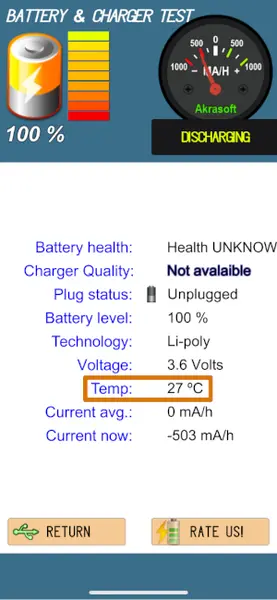
It also can be useful to get more information about your battery and understand how bad is your iPhone battery's health.
Can the iPhone temperature sensor measure room temperature?
Unfortunately, the iPhone’s built-in temperature sensor can’t help you to measure the temperature of any room. Any application showing a room temperature is fake.
To be able to get the temperature of a room using an iPhone, you can use an external temperature sensor. There are many different products, I’m using the SensorPush HT1 and I love it. I mostly use it to check the temperature of my house while I’m outside, but you will also have to buy the SensorPush G1 gateway to do the same.
The SensorPush temperature sensor can be used anywhere you want to, even in your refrigerator. Using the gateway will allow you to check the temperature even if your iPhone cannot be connected to the sensor, and to set up alerts on specific temperature thresholds.

SensorPush HT1
$49.99
Can the iPhone temperature sensor be used to measure body temperature?
Again, the built-in temperature sensor cannot be used to measure any temperature outside the iPhone. There are external temperature sensors that can be connected to an iPhone to measure the temperature of your body, a kind of smart thermometer to get more data using your iPhone.
I like to use the one from iHealth, which allows me to save my temperature from time to time on my iPhone.

iHealth Wireless Thermometer
$49.99
Apple Watch temperature sensor
The Apple Watch 8 can also be used to measure body temperature, indeed this last version of the Apple Watch comes with a built-in sensor specially made to measure body temperature.
It’s very useful for people that want to know their temperature because they are sick, or for women to know if they are pregnant and get information about their cycle.
However, it can’t be used to measure other temperatures as room temperature for example.
But be aware that using your Apple Watch can drain your iPhone's battery.










Post your comment