Why is My iPhone Battery Icon Yellow?
I experienced this multiple times, my iPhone battery icon turns to yellow. Here is why it happens, if it’s a big issue, and how to fix it.
A battery yellow icon on iPhone is not a big issue, nothing to worry about. It only means that you, or your iPhone, turned on the low power mode. I detailed here all you need to know to understand what this yellow battery means and what to do about it.

What does iPhone battery yellow mean?
Your iPhone battery icon is now yellow and you don’t know why, it happens to all of us the first time we see it. The reason is quite simple, you somehow enabled the low-power battery mode, also named battery saver mode.
As soon as this mode is enabled, the battery icon color at the top right of your iPhone, in the status bar, is changed from white to yellow. In this way, you can easily know or notice that your iPhone is in low-power mode.
I’m not aware of or experienced other reasons why the battery indicator becomes yellow on iPhones, each time it happened to me was because I enabled the battery-saver mode.
There are many colored indicator on iPhones, such as the green dot appearing at the top of your screen.
How to fix the iPhone battery yellow issue?
We know that the battery icon becomes yellow because of the low-power mode, so you need to find a way to turn off this mode. As soon as this mode is turned off, the battery icon becomes white again, or red if your iPhone battery is low.
There are two ways to turn off the low-power mode, either you turn it off manually, or you charge your iPhone battery enough to make the low-power mode turned off by itself.
The easy way is to just charge your iPhone, I don’t think that you need any help for this. Once your iPhone battery is at more than 80%, the battery symbol won’t be yellow anymore and turn back to white.
The second way is to manually turn off the battery-saver mode manually, here are the steps I personally use to do it, I also made a short YouTube video to make it easier if needed.
- Open your Settings app on your iPhone
- Go to Battery Settings
- You should see the Low Power Mode enabled at the top of these settings
- Tap on the right button to disable the Low Power Mode
- Your iPhone battery color is not yellow anymore.
Reboot your iPhone if your battery is still yellow
If you fully charged your iPhone and that low power mode is disabled in the settings, therefore there might be an issue and the battery icon is stuck to yellow.
It already happened to me, I did not find any other settings to disable to fix it. The only way I found to get the battery icon back to white was to restart my iPhone.
Try it, it won’t hurt. To restart your iPhone:
- Press the volume down and power button for a few seconds
- A screen will appear with a slide to turn off your iPhone with some emergency options
- Slide to the right the slider and your iPhone will turn off
- Wait a few seconds
- Press the power button on the right for a few seconds to turn back it on
- Check that your iPhone battery is not yellow anymore
How did the iPhone battery yellow issue appear?
You now know why the battery became yellow on your iPhone, it’s because the low-power mode was enabled. But how was it enabled? Did you enable it? Or did your iPhone enable it itself?
The most common reason is you enabled it manually when your iPhone proposed you to. Each time your iPhone battery reaches 20%, the iPhone tells you that the battery level is low, and also asks if you want to enable the low-power mode to save a few minutes of battery.
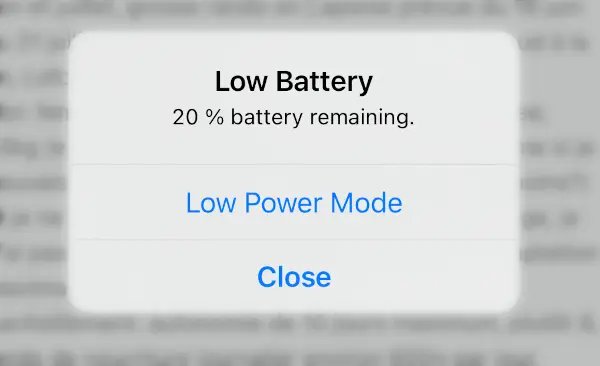
When this message is shown, you can choose two options. The first option is to just dismiss the message, your iPhone will not change anything and the message will disappear.
The second one is to enable low-power mode, as soon as you choose it, your battery icon color will change to yellow, and sometimes people see it as orange.
What is low power mode on iPhone? What changes?
Low-power mode on iPhone not only changes the color of the battery icon in the status bar. It will also change a few things on your iPhone, trying to decrease power usage and save battery.
Here is a short list of things that change on the iPhone when the battery level changed to yellow.
- Turn off 5G
- Reduce display brightness
- Limit display refresh rate to 60Hz on iPhone Pros
- iCloud Photos are not synced
- Automatic downloads won’t work
- Email automatically fetch will stop
- Background apps won’t be refreshed
- Battery icon color changes to yellow
It does help to save a few batteries, and therefore protect your battery health, but might be annoying to lose all of these features and to see this battery yellow icon all the time.










Post your comment